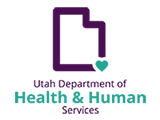IBIS-PH Community Snapshot Reports Introduction
What Are Community Snapshot Reports?
The IBIS Community Snapshot Reports are dynamic summary tables and footnotes that use existing IBIS-PH Indicator Reports to display data for a Utah community, along with comparison data for Utah and the U.S. where available.The Indicator Report must include a graphical view with data for a community type such as local health district or Utah Small Areas in order to be included in the Community Snapshot Report for any communities of that type. For instance, in order to see a summary of data for the Utah County Health Department, the Indicator Report must have a graphical view and data for local health districts.
Getting Started
These reports provide IBIS-PH Indicator Report data organized for a single local health district. Select the local health district for which you want a report. In the future, DHHS plans to include community types in addition to local health districts (e.g., county and small areas).Search by Community
Community Snapshot Report - Build your own table of Indicator Report results for a Utah local health district. The Community Snapshot Report is a dynamic report that uses IBIS Indicator Report data.Find Utah Small Area, local health disctrict, county, and zip code boundary definitions Utah Small Area definitions. For simplified instructions to create a Community Snapshot Report, see 3 Steps to Community Snapshot Reports.
Community Snapshot Report Content and Navigation
Each Community Snapshot Report contains the following information:- Report title that provides the name of the community and what Indicators are included in the Snapshot.
- Introductory text that includes an overview of the Snapshot and a general description of the Indicator group included in the report (default is all Indicators that have a graphical view for the community type).
- The Snapshot table with the following columns:
- Indicator
- The text in the link comes from the graphical view title. Clicking on the link takes the user to the Indicator's graphical view for the community type.
- The type of statistic is in parenthesis and comes from the graph's y-axis label.
- The text with the Indicator definition comes from the Indicator's main page.
- Community Data
- Count/Rate - the Indicator count or rate for the community.
- Confidence Interval - the 95% confidence interval for the community measure where applicable.
- Comparison Values
- Utah - state rate where available
- U.S. - national rate where available.
- Indicator
- Table Footnotes
- Default - Those automatically included for each Indicator in the Snapshot
- Indicator name link - clicking on this link will take the user to the Indicator's community graphical view.
- Data Sources
- Date Indicator Content Last Updated
- Additional optional footnotes - the user must check these fields in
Step 3 of the Snapshot Selection Page.
- Data Notes
- Why Is It Important?
- Numerator and Denominator Definitions
- Default - Those automatically included for each Indicator in the Snapshot