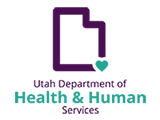My Data Self Registration Form
Welcome to the My Data self registration form. The self registered "My Data" account simply provides a mechanism to save, recall, and share your query definitions (and other user preferences in future releases) on our server. This allows you to define a query, save it, run it again, and even share it with another user. If you already have an existing self registered account you can access your selections after logging in.Getting Started
Before you can save your query definitions you must first create an account. This is done by filling out the following fields. The fields with an asterisk "*" are required. When you press the [Submit] button the system will then send an email to the address you entered. You will then need to respond to that email which verifies that your email is valid (which also allows us to email you your password should you forget it). Once you verify the email address your account will be activated which allows you to login and save query definitions (and future user preferences).If the email address you enter already exists, a message will be sent to that email address. If you have forgotten your password or need to have your account verification email resent please use the Account Access/Registration Status page.
Registration Information
Terms and Conditions
The user preferences registration form simply provides a
mechanism to store your defined query definitions (and user
preferences in future releases) on our server so that you
can access them at some future time and from any web device.
This account does not provide access to
any private or sensitive data - it simply is provided as a
user preference convenience mechanism.
If you do not need this functionality or do not want to accept the terms of this insecure account then simply press your browser's back button.
Proceeding with User Preference Registration, I AGREE TO:
- The information entered will not be shared or used in any way other than for the saving of your user preferences within this web site.
- The user login and user registration is NOT secure. The Department of Health offers no explicit or implicit protection or warranties as to the safe guarding of any the above user information.
- Abuse of this account will result in loss of the account, and may be subject to legal penalties. Any use, release, or publication of health data or hacking of user accounts contrary to the provisions stated is a class B misdemeanor, with subsequent violations being class A misdemeanors punishable by a fine of up to $5,000 per offense (Chapter 23, Title 26, Code Annotated). If I am a state government employee, this may be grounds for immediate dismissal.
- By submitting your information you acknowledge and accept any and all risks and limitations.
If you do not need this functionality or do not want to accept the terms of this insecure account then simply press your browser's back button.
You are currently logged in as
Not Authenticated
(email: ).
You can have as many user accounts as you have email
addresses but know that the accounts are 100% independent
from each other.