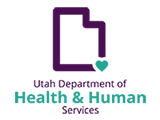Birth Query Module Configuration Selection
Overview
Click on either the Quick Selection or Advanced Selection bar to see a list of measures available. Use the hierarchical folder tree to navigate to the query module that will meet your needs. To see folder contents, click on the folder icon. Clicking on the folder again will hide the menu folder contents. When you click on the text link, it will take you to the query module. For further explanation on the modules, click on the "Help" button to the right.- Count
- Age Specific Fertility Rate
Age Specific Fertility Rate
The number of live births to women in a certain age group, per 1,000 women in that age group. e.g., Live births to adolescent mothers per 1,000 adolescent girls of the same age in the Utah population. - Birth Rate
Birth Rate
Birth rate is the number of live births per 1,000 persons in the population. - General Fertility Rate
General Fertility Rate
The general fertility rate is the number of live births per 1,000 females of childbearing age between the ages of 15-44 years. (The age range can be slightly different, so it is important to note what age range is being used especially if comparison with other rates are contemplated). - Total Fertility Rate
Total Fertility Rate
The total fertility rate is the sum of the age-specific birth rates of women in five-year age groups multiplied by five. This rate estimates the number of children a cohort of 1,000 women would bear if they all went through their childbearing years exposed to the same age-specific birth rates in effect for a particular time.
Age Specific Birth Rates (Adolescent Birth Rates)
An age specific birth rate is the number of births to women in a certain age group per 1,000 women in that same age group (e.g., births to adolescent mothers per 1,000 adolescent girls of the same age in the Utah population).Prenatal Care Recommendations
It is recommended that pregnant women begin prenatal care during their first three months (first trimester) of pregnancy.- Average Number of Prenatal Visits
Number of Prenatal Care Visits
ACOG recommends the following prenatal care visit schedule:
1 visit per month (every 4 weeks) until week 28
2 visits per month (every 2 to 3 weeks) from weeks 28 to 36
1 visit per week from week 36 until birth
Certain medical conditions in pregnancy may necessitate more visits.
Birth Weight
Normal Birth Weight: Live-born infants whose birth weight was equal to or greater than 2500 grams (about 5.5 lbs.)
Low Birth Weight: Live-born infants whose birth weight was less than 2500 grams (about 5.5 lbs.)
Very Low Birth Weight: Live-born infants whose birth weight was less than 1500 grams (about 3.3 lbs.)
Extremely Low Birth Weight: Live-born infants whose birth weight was less than 1000 grams (about 2.2 lbs.)- Percentage of Normal Birth Weight Infants
- Percentage of Low Birth Weight Infants (<2500 grams)
- Percentage of Very Low Birth Weight Infants (<1500 grams)
- Percentage of Extremely Low Birth Weight Infants (<1000 grams)
- Percentage of Extremely Low Birth Weight Infants (<500 grams)
- Average Birth Weight of Infants (grams)
Preterm Births
A Preterm birth is a birth that occurs before the 37th week of gestation.- Percentage of All Pre-Term Births (<37 weeks)
- Average Gestational Age of Infants
Gestational Age
Gestational Age is the period of time a baby is carried in the uterus or the duration of the pregnancy, measured from the first day of the last menstrual period. Full-term gestation is between 37 and 42 weeks.
- Count
- Age Specific Fertility Rate
Age Specific Fertility Rate
The number of live births to women in a certain age group, per 1,000 women in that age group. e.g., Live births to adolescent mothers per 1,000 adolescent girls of the same age in the Utah population. - Birth Rate
Birth Rate
Birth rate is the number of live births per 1,000 persons in the population. - General Fertility Rate
General Fertility Rate
The general fertility rate is the number of live births per 1,000 females of childbearing age between the ages of 15-44 years. (The age range can be slightly different, so it is important to note what age range is being used especially if comparison with other rates are contemplated). - Total Fertility Rate
Total Fertility Rate
The total fertility rate is the sum of the age-specific birth rates of women in five-year age groups multiplied by five. This rate estimates the number of children a cohort of 1,000 women would bear if they all went through their childbearing years exposed to the same age-specific birth rates in effect for a particular time.
Age Specific Birth Rates (Adolescent Birth Rates)
An age specific birth rate is the number of births to women in a certain age group per 1,000 women in that same age group (e.g., births to adolescent mothers per 1,000 adolescent girls of the same age in the Utah population).Prenatal Care Recommendations
It is recommended that pregnant women begin prenatal care during their first three months (first trimester) of pregnancy.- Average Number of Prenatal Visits
Number of Prenatal Care Visits
ACOG recommends the following prenatal care visit schedule:
1 visit per month (every 4 weeks) until week 28
2 visits per month (every 2 to 3 weeks) from weeks 28 to 36
1 visit per week from week 36 until birth
Certain medical conditions in pregnancy may necessitate more visits.
Birth Weight
Normal Birth Weight: Live-born infants whose birth weight was equal to or greater than 2500 grams (about 5.5 lbs.)
Low Birth Weight: Live-born infants whose birth weight was less than 2500 grams (about 5.5 lbs.)
Very Low Birth Weight: Live-born infants whose birth weight was less than 1500 grams (about 3.3 lbs.)
Extremely Low Birth Weight: Live-born infants whose birth weight was less than 1000 grams (about 2.2 lbs.)- Percentage of Normal Birth Weight Infants
- Percentage of Low Birth Weight Infants (<2500 grams)
- Percentage of Very Low Birth Weight Infants (<1500 grams)
- Percentage of Extremely Low Birth Weight Infants (<1000 grams)
- Percentage of Extremely Low Birth Weight Infants (<500 grams)
- Average Birth Weight of Infants (grams)
- Percentage of All Pre-Term Births (<37 weeks)
- Average Gestational Age of Infants
Gestational Age
Gestational Age is the period of time a baby is carried in the uterus or the duration of the pregnancy, measured from the first day of the last menstrual period. Full-term gestation is between 37 and 42 weeks.
Race and Medicaid Information in Birth Data
Race categories were changed in birth data in 2002. The new race coding categories are White, Black or African American, American Indian/Alaska Native, Asian, Native Hawaiian/Other Pacific Islander, and Other Racial Entries NEC.
Mother's Medicaid status is available in birth data starting in 2002.- Count
Age Specific Birth Rates (Adolescent Birth Rates)
An age specific birth rate is the number of births to women in a certain age group per 1,000 women in that same age group (e.g., births to adolescent mothers per 1,000 adolescent girls of the same age in the Utah population).- Birth Rate
Birth Rate
Birth rate is the number of live births per 1,000 persons in the population. Prenatal Care Recommendations
It is recommended that pregnant women begin prenatal care during their first three months (first trimester) of pregnancy.- Average Number of Prenatal Visits
Number of Prenatal Care Visits
ACOG recommends the following prenatal care visit schedule:
1 visit per month (every 4 weeks) until week 28
2 visits per month (every 2 to 3 weeks) from weeks 28 to 36
1 visit per week from week 36 until birth
Certain medical conditions in pregnancy may necessitate more visits.
Birth Weight
Normal Birth Weight: Live-born infants whose birth weight was equal to or greater than 2500 grams (about 5.5 lbs.)
Low Birth Weight: Live-born infants whose birth weight was less than 2500 grams (about 5.5 lbs.)
Very Low Birth Weight: Live-born infants whose birth weight was less than 1500 grams (about 3.3 lbs.)
Extremely Low Birth Weight: Live-born infants whose birth weight was less than 1000 grams (about 2.2 lbs.)- Percentage of Normal Birth Weight Infants
- Percentage of Low Birth Weight Infants (<2500 grams)
- Percentage of Very Low Birth Weight Infants (<1500 grams)
- Percentage of Extremely Low Birth Weight Infants (<1000 grams)
- Percentage of Extremely Low Birth Weight Infants (<500 grams)
- Average Birth Weight of Infants (grams)
- Percentage of All Pre-Term Births (<37 weeks)
- Average Gestational Age of Infants
Gestational Age
Gestational Age is the period of time a baby is carried in the uterus or the duration of the pregnancy, measured from the first day of the last menstrual period. Full-term gestation is between 37 and 42 weeks.
Race and Medicaid Information in Birth Data
Race categories were changed in birth data in 2002. The new race coding categories are White, Black or African American, American Indian/Alaska Native, Asian, Native Hawaiian/Other Pacific Islander, and Other Racial Entries NEC.
Mother's Medicaid status is available in birth data starting in 2002.- Count
Prenatal Care Recommendations
It is recommended that pregnant women begin prenatal care during their first three months (first trimester) of pregnancy.- Average Number of Prenatal Visits
Number of Prenatal Care Visits
ACOG recommends the following prenatal care visit schedule:
1 visit per month (every 4 weeks) until week 28
2 visits per month (every 2 to 3 weeks) from weeks 28 to 36
1 visit per week from week 36 until birth
Certain medical conditions in pregnancy may necessitate more visits.
Birth Weight
Normal Birth Weight: Live-born infants whose birth weight was equal to or greater than 2500 grams (about 5.5 lbs.)
Low Birth Weight: Live-born infants whose birth weight was less than 2500 grams (about 5.5 lbs.)
Very Low Birth Weight: Live-born infants whose birth weight was less than 1500 grams (about 3.3 lbs.)
Extremely Low Birth Weight: Live-born infants whose birth weight was less than 1000 grams (about 2.2 lbs.)- Percentage of Normal Birth Weight Infants
- Percentage of Low Birth Weight Infants (<2500 grams)
- Percentage of Very Low Birth Weight Infants (<1500 grams)
- Percentage of Extremely Low Birth Weight Infants (<1000 grams)
- Percentage of Extremely Low Birth Weight Infants (<500 grams)
- Average Birth Weight of Infants (grams)
- Percentage of All Pre-Term Births (<37 weeks)
- Average Gestational Age of Infants
Gestational Age
Gestational Age is the period of time a baby is carried in the uterus or the duration of the pregnancy, measured from the first day of the last menstrual period. Full-term gestation is between 37 and 42 weeks.
Race and Medicaid Information in Birth Data
Race categories were changed in birth data in 2002. The new race coding categories are White, Black or African American, American Indian/Alaska Native, Asian, Native Hawaiian/Other Pacific Islander, and Other Racial Entries NEC.
Mother's Medicaid status is available in birth data starting in 2002.- Age Specific Fertility Rate
Age Specific Fertility Rate
The number of live births to women in a certain age group, per 1,000 women in that age group. e.g., Live births to adolescent mothers per 1,000 adolescent girls of the same age in the Utah population. - Birth Rate
Birth Rate
Birth rate is the number of live births per 1,000 persons in the population. - General Fertility Rate
General Fertility Rate
The general fertility rate is the number of live births per 1,000 females of childbearing age between the ages of 15-44 years. (The age range can be slightly different, so it is important to note what age range is being used especially if comparison with other rates are contemplated). - Total Fertility Rate
Total Fertility Rate
The total fertility rate is the sum of the age-specific birth rates of women in five-year age groups multiplied by five. This rate estimates the number of children a cohort of 1,000 women would bear if they all went through their childbearing years exposed to the same age-specific birth rates in effect for a particular time.
Age Specific Birth Rates (Adolescent Birth Rates)
An age specific birth rate is the number of births to women in a certain age group per 1,000 women in that same age group (e.g., births to adolescent mothers per 1,000 adolescent girls of the same age in the Utah population).Prenatal Care Recommendations
It is recommended that pregnant women begin prenatal care during their first three months (first trimester) of pregnancy.Birth Weight
Normal Birth Weight: Live-born infants whose birth weight was equal to or greater than 2500 grams (about 5.5 lbs.)
Low Birth Weight: Live-born infants whose birth weight was less than 2500 grams (about 5.5 lbs.)
Very Low Birth Weight: Live-born infants whose birth weight was less than 1500 grams (about 3.3 lbs.)
Extremely Low Birth Weight: Live-born infants whose birth weight was less than 1000 grams (about 2.2 lbs.)Preterm Births
A Preterm birth is a birth that occurs before the 37th week of gestation.
- Age Specific Fertility Rate
Age Specific Fertility Rate
The number of live births to women in a certain age group, per 1,000 women in that age group. e.g., Live births to adolescent mothers per 1,000 adolescent girls of the same age in the Utah population. - Birth Rate
Birth Rate
Birth rate is the number of live births per 1,000 persons in the population. - General Fertility Rate
General Fertility Rate
The general fertility rate is the number of live births per 1,000 females of childbearing age between the ages of 15-44 years. (The age range can be slightly different, so it is important to note what age range is being used especially if comparison with other rates are contemplated). - Total Fertility Rate
Total Fertility Rate
The total fertility rate is the sum of the age-specific birth rates of women in five-year age groups multiplied by five. This rate estimates the number of children a cohort of 1,000 women would bear if they all went through their childbearing years exposed to the same age-specific birth rates in effect for a particular time.
Age Specific Birth Rates (Adolescent Birth Rates)
An age specific birth rate is the number of births to women in a certain age group per 1,000 women in that same age group (e.g., births to adolescent mothers per 1,000 adolescent girls of the same age in the Utah population).Prenatal Care Recommendations
It is recommended that pregnant women begin prenatal care during their first three months (first trimester) of pregnancy.Birth Weight
Normal Birth Weight: Live-born infants whose birth weight was equal to or greater than 2500 grams (about 5.5 lbs.)
Low Birth Weight: Live-born infants whose birth weight was less than 2500 grams (about 5.5 lbs.)
Very Low Birth Weight: Live-born infants whose birth weight was less than 1500 grams (about 3.3 lbs.)
Extremely Low Birth Weight: Live-born infants whose birth weight was less than 1000 grams (about 2.2 lbs.)
Race and Medicaid Information in Birth Data
Race categories were changed in birth data in 2002. The new race coding categories are White, Black or African American, American Indian/Alaska Native, Asian, Native Hawaiian/Other Pacific Islander, and Other Racial Entries NEC.
Mother's Medicaid status is available in birth data starting in 2002.Age Specific Birth Rates (Adolescent Birth Rates)
An age specific birth rate is the number of births to women in a certain age group per 1,000 women in that same age group (e.g., births to adolescent mothers per 1,000 adolescent girls of the same age in the Utah population).Prenatal Care Recommendations
It is recommended that pregnant women begin prenatal care during their first three months (first trimester) of pregnancy.Birth Weight
Normal Birth Weight: Live-born infants whose birth weight was equal to or greater than 2500 grams (about 5.5 lbs.)
Low Birth Weight: Live-born infants whose birth weight was less than 2500 grams (about 5.5 lbs.)
Very Low Birth Weight: Live-born infants whose birth weight was less than 1500 grams (about 3.3 lbs.)
Extremely Low Birth Weight: Live-born infants whose birth weight was less than 1000 grams (about 2.2 lbs.)
Race and Medicaid Information in Birth Data
Race categories were changed in birth data in 2002. The new race coding categories are White, Black or African American, American Indian/Alaska Native, Asian, Native Hawaiian/Other Pacific Islander, and Other Racial Entries NEC.
Mother's Medicaid status is available in birth data starting in 2002.Prenatal Care Recommendations
It is recommended that pregnant women begin prenatal care during their first three months (first trimester) of pregnancy.Birth Weight
Normal Birth Weight: Live-born infants whose birth weight was equal to or greater than 2500 grams (about 5.5 lbs.)
Low Birth Weight: Live-born infants whose birth weight was less than 2500 grams (about 5.5 lbs.)
Very Low Birth Weight: Live-born infants whose birth weight was less than 1500 grams (about 3.3 lbs.)
Extremely Low Birth Weight: Live-born infants whose birth weight was less than 1000 grams (about 2.2 lbs.)