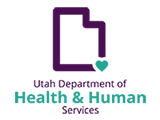IBIS-PH Custom Query Introduction
Welcome to the IBIS-PH interactive query system. This system allows users
to query public health datasets directly. The information is intended to
support evidenced-based decision making in Utah to plan and improve service
delivery, evaluate health care systems, and inform policy decisions.
Other uses are not permissible.
Data Stewards are those individuals responsible for the various datasets available in the IBIS-PH Data Queries.
Getting Started
Follow these four basic steps to query a dataset. For examples see the tutorials below.- Select a dataset from the menu buttons on the left.
- Click on a blue bar and drill down to select a measure to query.
- Follow the steps to build your query.
- When you are done building your query, click "Submit Query" in the last step to get your results.
User Help
Use the HELP button at the left for information, instructions, and examples. Help buttons throughout the query modules also provide information necessary to make specific query-related selections.Data Stewards are those individuals responsible for the various datasets available in the IBIS-PH Data Queries.
See the IBIS-PH
Query System Tutorials to view the list of tutorials available.
News and Updates
- 2014-2018 data added to the American Community Survey query modules (5-2020)
- 2019 data added to the Drinking Water Contaminants query module (4-2020)
- 2018 data added to the American Community Survey query modules (4-2020)
- 2018 data added to the Fetal Mortality query modules (3-2020)
- 2019 data added to the Radon query modules (2-2020)
- 2018 data added to the Trauma Registry query modules (2-2020)
- 2016 data added to the Birth Defects query modules (12-2019)
- 2017 data added to the Utah Cancer Registry query modules (12-2019)
- 2018 data added to the Pregnancy Risk Assessment Monitoring System query modules (12-2019)
- 2015-2018 data added to the Inpatient Hospital Discharge query modules (12-2019)
- 2015-2018 data added to the Emergency Department Encounter query modules (12-2019)
- 2018 data added to the Infant Mortality query modules (10-2019)
- 2017 data added to the Birth-Death Linked Infant Mortality (Birth Cohort) query modules (10-2019)
- 2018 data added to the Birth-Death Linked Infant Mortality (Death Cohort) query modules (10-2019)
Content updated: June 2020