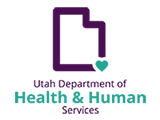Query Builder for Utah Prevention Needs Assessment (PNA) Query Module - Dating Violence
The data and information provided through the IBIS-PH query system are
intended to support any individuals or entities engaged in activities
designed solely to enhance the well-being of a specific community, which
may include the state. Activities include informing evidence-based
decision making in the state to plan and improve health service delivery,
evaluate healthcare interventions and systems, and inform health policy
decisions. Other uses are not permissible.
I understand that failure to adhere to the above stated agreement items will result in loss of access to DHHS internet databases, and I may be subject to legal penalties. Any use, release, or publication of health data contrary to the provisions stated is a class B misdemeanor, with subsequent violations being class A misdemeanors punishable by a fine of up to $5,000 per offense (Chapter 23, Title 26, Code Annotated). If I am a state government employee, this may be grounds for immediate dismissal.
As an IBIS-PH query system user, I AGREE TO:
- Use the data for statistical reporting and analysis only.
- Avoid any attempt to identify or contact individual(s) represented in the IBIS-PH query system data.
- Avoid disclosure or use of the identity of any individual(s) discovered inadvertently.
- Avoid linkage of IBIS-PH query system data with other data that, after linkage, might allow identification of an individual represented in the IBIS-PH query system data.
- Use appropriate safeguards to prevent the inappropriate use or disclosure of individual(s) represented in the data, including when disclosing IBIS-PH query system data to others.
- Report IMMEDIATELY any inadvertent or intentional identity disclosures or violations of this agreement of which I become aware to the Director of Data, Systems, and Evaluation, Utah Department of Health and Human Services.
I understand that failure to adhere to the above stated agreement items will result in loss of access to DHHS internet databases, and I may be subject to legal penalties. Any use, release, or publication of health data contrary to the provisions stated is a class B misdemeanor, with subsequent violations being class A misdemeanors punishable by a fine of up to $5,000 per offense (Chapter 23, Title 26, Code Annotated). If I am a state government employee, this may be grounds for immediate dismissal.