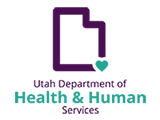IBIS-PH Help Page
General IBIS overview (updated November 2021)
IBIS-PH indicator reports
General query system help
- How to report or interpret Behavioral Risk Factor Surveillance System (BRFSS) data
- How to report or interpret Pregnancy Risk Assessment Monitoring System (PRAMS) survey data
- How to report or interpret Youth Risk Behavior Survey (YRBS) data
- How to report or interpret Utah Prevention Needs Assessment (PNA) data
- How to get top leading causes of death on IBIS query
- General query overview
(updated February 2017) - IBIS-PH query system tips
- IBIS-PH query system tutorials
- IBIS-PH query system workbook
- My queries help page
- Utah Department of Health and Human Services data sets and contact list
- COVID-19 query instruction
Methodology and guidelines
Module specific help
Population
Infant and fetal mortality
Mortality, hospital and emergency department
- ICD (International Classification of Diseases) codes
- ICD (International Classification of Diseases) information
- NCHS 50 leading causes of death
- NCHS 113 selected causes of death
- Injury matrix for ICD-9 codes
- Injury matrix for ICD-10 codes
Mortality
Hospital and emergency department
- Major diagnostic categories (MDC) code list
- DRG (diagnosis related groups) code list
- Clinical classifications software code list
- Ambulatory care sensitive conditions
Health surveys
- Health surveys and social science: a primer for applied survey projects
- Utah Behavioral Risk Factor Surveillance System (BRFSS) query
- Utah Behavioral Risk Factor Surveillance System (BRFSS) questionnaires
- Utah Behavioral Risk Factor Surveillance System (BRFSS) data catalog
- Utah Behavioral Risk Factor Surveillance System (BRFSS) website
- Understanding the impact of changes in BRFSS weighting protocols
- PRAMS website
Utah Behavioral Risk Factor Surveillance System (BRFSS) query system
Utah Pregnancy Risk Assessment Monitoring System (PRAMS) query system
PRAMS questionnaires
Youth Risk Behavior Survey (YRBS) query system
Cancer registry
All IBIS-PH pages use a font size based on the browser's font size setting
(typically located via the "View/Text Size" menu selection). This allows
the font size of the IBIS-PH pages to be increased or decreased by simply
changing this setting. Note that this setting will/could effect other
pages viewed within the browser if that page has been coded to use the
browsers font size setting.